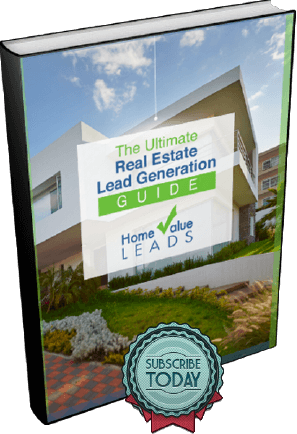How many times a day or week do you use Google? Yeah, that’s what we thought. The country’s number one search engine not only provides the information we want but has also created such a culture that it is a verb. It’s no wonder we create websites and play by the rules that Google has created, among other marketing tasks.
As a real estate agent, you may be missing out on another highly targeted and useful marketing tool from Google: Google My Business. If you want to get noticed and get results from Google, then one way to do that is to get your real estate business listed.
What is Google My Business
Google My Business connects you more quickly with your target audience with the main tools that people use Google for, Google Search and Maps. When you do a search via Google, you may notice that a number of businesses pop up related to your search if you enter one that warrants local listings. This same function is available when Google users search via Google Maps.
That’s where Google My Business comes in. By listing (for free) with Google, your business will pop up when someone locally searches for a real estate agent.
Learn how to get seller leads with our home valuation landing pages
Here are some of the features of Google My Business and how to maximize your usage of them to grow your real estate business.
Easy Updates
Google My Business allows you to share the latest news about your real estate business much like any other social media platform. As a real estate agent, your latest updates would, of course, involve your current listings or even updates on sales that you’ve made.
People can follow your business, however, everyone can see your updates. You may not have a coupon or special offer to share on Google to entice clients, but its your examples of success and day-to-day hustle for them that will help people start to see what you’re all about – and what you can do for them.
Maintain Your Listing
Another aspect of your listing to update often for your Google My Business account is your business profile. This is your opportunity to provide as much contact information as possible so you can engage with leads easily via phone, tablet or computer. This is definitely no place to skimp on the listing information that you share about your business!
Your listing also includes photos that you can use to represent your real estate business. If you have a particular niche that you focus on, for example luxury or condos, then include the best images of properties you have listed and sold with your Google My Business listing.
And it’s no secret that people take to Google as one of their top places to leave a review. You can encourage clients to leave their reviews of your service and also quickly get notified and respond to any reviews that pop up.
Analyze, Analyze, Analyze
We love how you can learn about your leads through Google My Business. Google provides a dashboard that displays how people found your business, where they came from and more. This is a huge opportunity for you as a real estate agent to learn about the demographic you are attracting and start thinking about how to cater to them more. The opposite effect can also take place and encourage you to tweak your listing to target a different audience.
To get even more granular, you can use the Insights feature to check out lead views and actions, review clicks, calls and listing views, among others. Insights also shows stats on your listing photos to help you determine whether they are working or not.
By using Google My Business for your real estate services, you can ensure that your business goes beyond organic or paid listings in the country’s top search engine. It only takes a few minutes to get started and, over time, will boost traffic to and trust around you.