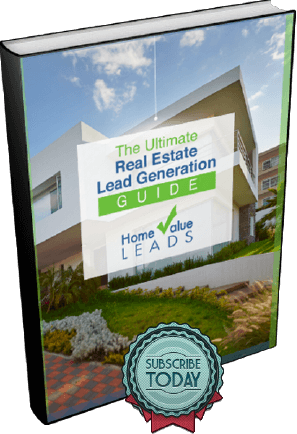If you are looking for more opportunities to incorporate video into your marketing, then we have one that you may not have thought of: A Facebook cover video! You may not have noticed, but your Facebook page includes an option for your cover to include a photo OR a video. The addition was made recently earlier this year and is now available to all Facebook pages.
How to Add a Facebook Cover Video
To incorporate a video into your Facebook cover, simply hover over the upper left corner where it says “Change Cover” and choose “Choose from Videos” or “Upload Photo/Video”. Select a video, a first frame and whether you’d like the video to loop or not. Finally, hit “Publish”.
To ensure that your video is optimized for your Facebook cover, try to make your video from 820 x 312 pixels to 820 x 456 pixels (ideally) and from 20 to 90 seconds long. Your cover will play automatically when someone visits your page and loop or not, depending on the setting you chose.
Learn how to get seller leads with our home valuation landing pages
Ideas for Facebook Cover Real Estate Videos
Given that you have up to 90 seconds, you can create a lot of different types of videos for your Facebook cover. We recommend sticking to anywhere between 30 seconds (think commercials) to up to one minute. Your Facebook cover is an opportunity to extend your brand to your Facebook page as soon as someone visits in a dynamic way.
Here are a few ideas to get your creative juices flowing for what you can focus your Facebook cover video on.
- Do a quick top ten reasons why someone should choose you as their real estate agent. You can use still images you create in Photoshop or PowerPoint that fit the recommended size and simply add text to each image or slide and use a video editor to stitch together.
- Introduce yourself. Talk about why you love what you do, what area you cover and how to get in touch.
- Focus on your niche. If you have a specific niche that you cover, whether it be condos, luxury real estate, a specific neighborhood or a specific demographic that you help, then let that be your video’s focus. Splice together clips of properties, people and/or areas of the neighborhood you cover to illustrate what you specialize in. You may want to storyboard your video and keep it to about 30 to 45 seconds so you know exactly what you need to shoot and how to put it together. This will save you a lot of time and effort!
Don’t be afraid to use a video you’ve already created or repurpose and modify it to fit the Facebook cover video parameters.