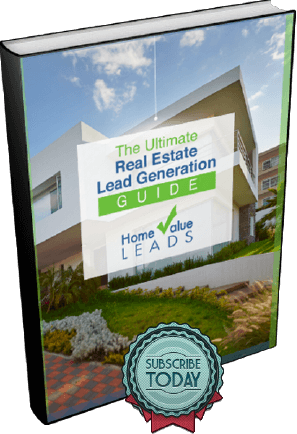Capitalize on the millions of mobile users looking to sell their homes!
Table of Contents
- What is Mobile Friendliness?
- Why is Mobile Friendliness Important?
- What Makes a Website Mobile-Friendly?
- How to Check if Your Website is Mobile Friendly
- What is a Landing Page?
- What are the Benefits of Using a Landing Page?
- How to Make a Mobile-Friendly Landing Page
What is Mobile Friendliness?
A Mobile-friendly website operates seamlessly when you view it on a cellphone. This is often a website designed to be viewed on both a desktop and a cellphone. Some specific aspects would be:
- The text changes to become easier for the viewer to read.
- Links can be ‘clickable’ via a touch screen.
- Cellphone numbers can be clicked to initiate a phone call.
- Images are scaled-down, so the viewer does not need to scroll laterally.
A major part of mobile-friendliness is ‘responsive design. This means that the content of the website changes depending on the size of the screen the viewer is using. The text, images, menus, and input fields will ideally change accordingly. This works even if a viewer changes the size of a tab when using a desktop/laptop.
Why is Mobile Friendliness Important?
More people conduct searches with their phones than a PC. Most people will also choose another source of information if the current website is not tailored for cellphones.
As a realtor, you will always want as many eyes on your listings as possible. That is why your website and landing pages need to look polished for every viewer.
Learn how to get seller leads with our home valuation landing pages
Let’s take a look at the benefits of having a mobile-friendly site:
-
- A great user experience – The viewers that engage with your website via a cellphone will be able to navigate the page easily. This convenience may allow them to better see what you have to offer. Lastly, Google focus on providing the best user experience possible. This leads to the next benefit.
- Enhance SEO score – Overall, a mobile-friendly website will outrank one that is not optimized. That means to have any chance of getting on the first page of Google search results, mobile-friendliness is a requirement for any SEO strategy for realtors. Please refer to this SEO Beginner’s Guide for For Real Estate Agents to get more insights in how to optimized
your website to increase traffic on Google.
- Tailored for shorter attention spans – The website needs to load faster for mobile users. This is because the user is likely on the go and simultaneously conducting other tasks. Compare this to someone running a dedicated search while seated in front of a PC. The mobile viewer may also get distracted by notifications and texts.
- Targeted landing pages – To add to the point above, it’s essential to have specific landing pages for users on the go. Make sure the pages are to the point and only include very relevant information/videos/images etc.
- Sharing is more common – Desktop users can share media via social media, but it happens most often via mobile usage. Viewers are more likely to share your content with people interested when it is mobile-friendly.
- Mobile users make purchases more often – This may not translate to buying houses as well as it does to smaller purchases. However, the point is that mobile users take action much more often than desktop users. They may commit to making a phone call to your agency or reading that email you send after they’ve signed up for a newsletter.
What Makes a Website Mobile-Friendly?
A set of metrics can determine how mobile-friendly your site is. It goes beyond just testing it out on your cell phone. Let’s look at what does and does not make a website mobile-friendly.
- Firstly, if a user has to pinch/zoom to read content, this is not a good user experience. The interface should be convenient to use, with very little user interaction (apart from clicking/typing).
- It must be effortless for your viewers to get relevant information. This includes your contact details or information about your listings. Additionally, the primary objective of every potential lead should be highly convenient to complete. For example, they may want to check the value of their home.
- This requires their email address, home address, and possibly three button clicks. Any more intervention than that, and a user may abandon the task. Ease of use isn’t just a Google mobile-friendly priority; it’s crucial to users as well.
- As mentioned previously, responsive design is a must-have. It also makes it simple for you to make changes. Instead of maintaining several websites for different devices, you’ll only ever need to make changes in one place.
- Large adverts or prompts that pop up and block text are usually very off-putting to mobile users. Instead of closing the pop-up, many viewers will simply opt for a different website with similar information.
- Your website speed is possibly the most critical aspect. If your page doesn’t load fast enough, you won’t even be able to impact the user. Visitors aren’t even prepared to wait five seconds!
Most developers will use accelerated mobile pages (AMP) to combat this. You can also use smaller or compressed images and fewer Gifs/videos. You can also choose to shift to a different web host. Lastly, avoid using Flash as either iOS or Android does not support it.
How to Check if Your Website is Mobile Friendly
Search Console’s mobile-friendly test tool is the most convenient way to determine your website’s user-friendly. You will only need to enter the full URL of your website into the tool. It is fast, convenient, and completely free.
When the test is complete, you’ll see a screenshot of how the website looks on a mobile device when accessed via Google. It’ll also present you with a list of usability problems. These include font sizes that are too small to read and videos that require Flash to play.
Some other common usability errors include clickable elements that are too close together and content that is too wide for the screen. This means the user may need to scroll horizontally to see the content. It is worth mentioning that this test is Google’s mobile-friendly checklist. Also you can hire a SEO professional to create a technical audit for your real estate website.
However, most mobile users use Google as their search engine of choice.
What is a Landing Page?
Landing pages are often mistaken for home pages. The two are very different. A landing page is a specific webpage that targets a subset of your audience. It is also a means to gather contact information from the leads it targets.
A landing page targets people who know what they want, while a homepage gets traffic from people casually browsing. Landing pages usually have a single purpose and aim to make conversions.
For example, in real estate, home valuation pages are a type of landing page. The aim is to get the prospective lead’s email address and where they currently stay. Another example is a home search landing page.
This allows visitors to search through your listings in specific areas. If they’re interested, they will submit their contact details!
What are the Benefits of Using a Landing Page?
Landing pages are essential to your marketing strategy. It is a way for you to tell the user precisely what action to take next. This is opposite to a viewer casually meandering through your website homepage with less guidance.
Perhaps this is the main benefit, but let’s take a look at a few more:
- They garner more leads and result in more conversions. Since there is usually only one action users can take, it reduces the deliberation required. This proves more successful due to the lack of effort. Viewers are more likely to take action and enter their contact information.
- They’re easier and cheaper to create. Creating a website is highly time-consuming and usually expensive. Landing page builders make creating landing pages a 30-minute task.
- You can gain insights into your viewer base. You can design landing pages for each separate marketing campaign. This will help you see which campaign is the most successful in driving traffic to your landing page.You can then add more funding to the successful campaign or investigate why the others failed.
If you select the ideal landing page creator, it’ll provide you with analytical data that could help you gauge the demographic that responds best to the campaign. This could help you further clamp down on your niche audience.
- You can target a niche audience with a landing page. Building on the previous point, you can provide pages dedicated to a subset of your audience. Your main website will cater to everyone.As a result, people looking for a particular option may become overwhelmed searching for what they need. This is where landing pages can bridge the gap.
- They look more credible. These pages show that you are aware of a concern that users often face. When you make the process as convenient as possible, they feel like you care about your clients. Additionally, you can add testimonials to the page to instill even more faith.
- Landing pages help people recognize your brand. If you are consistent with your branding, the landing pages will enhance brand awareness. Select a landing page creator to insert your specific branding onto the final product.
How to Make a Mobile-Friendly Landing Page
All of the factors discussed above are relevant when making a mobile-friendly landing page. When considering the landing page design, you need to first and foremost be aware of the objective of your landing page.
Then you need to essentially tell the user exactly what to do next with as little distraction as possible. Let’s explore the home valuation landing page design. The central part of the page will be an input field.
The user is prompted to insert their address into this field. Next, they need to submit their email address to receive the home valuation report. After that, they click a button to confirm. That’s only three simple actions.
It is highly relevant that the landing page responds well to swipes and taps of the finger. Try to make filling out fields as easy as possible. A dropdown menu that automatically suggests the closest match to an address is a great feature.
Another one may be to disable auto-correct on forms/fields that require people’s names. Small attention to detail like this dramatically enhances the user experience.
If you feel overwhelmed in creating your landing pages from scratch, you should use a landing page builder. Our pre-built seller landing pages work seamlessly on desktop and mobile devices. They are designed for maximum user convenience.
Also, they integrate into the lead management software. You are notified about the new lead via both email and text. In addition, you are still able to automate lead follow-up fully.