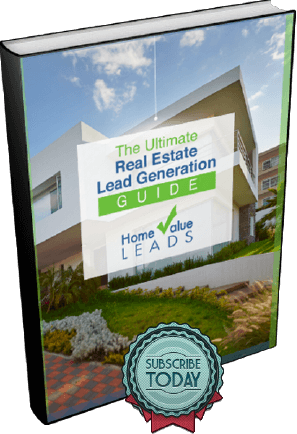You’re working your Home Value Leads as fast as they come in. You and your team are processing seller inquiries and now you have listings from your leads. Listings develop into closings (hooray!) and they’re closing escrow so quickly that you can barely keep track of them. How do you handle so many sales?
Many real estate agents use spreadsheets such as Excel, Works, or GoogleDocs to track their closings, commissions, stats, and goals. Let’s look at some of the ways top producing agents use real estate sales tracking spreadsheets in their everyday business.
Sales Metrics
The best way to get a handle on your real estate business is to track everything in a worksheet. Below are some of the calculations you can set up in Google Docs or other formula-type software.
- GCI (Gross Commission Income)
- Net Income (based on GCI minus expenses) and the % of gross to net
- Sales Volume – closed, pending, and cancelled
- Commission Summary including sides sold and client origination
- Brokerage splits per transaction
The best way to determine where you should spend your marketing dollars is to analyze your closed transactions and figure out where most of your sales originated from. Were they from open houses, contacting FSBOs, or referrals from your sphere of influence? Only by knowing your numbers can you evaluate the success of your advertising and promotional programs.
Learn how to get seller leads with our home valuation landing pages
Bookkeeping
Similar to sales metrics, it’s critical to track your income, expenses, and profitability. Compare that with your budgeted amounts for the year. Have you met your target goals? Bookkeeping is critical for tax filing purposes, and as such, it may be best to use a bookkeeping software such as QuickBooks.
- Financial budget
- Income & Expense tracking
- Profit & Loss Statement
- Income goals / met
Market Stats
As professionals, we know our local market statistics. We use these numbers when we meet with sellers and give listing presentations. For MLS stats, you can simply export to your spreadsheet.
- MLS sales prices, volume, # of transactions (by zip code)
- Charts & graphs for market stats
- Market trend reports
Client Tools (Sellers)
You may have a sellers net sheet already programmed into your contract online software, but if not, you can easily create a template for your clients.
- Comps / CMA
- Sellers Net Sheet
- Multiple offers for Sellers
- HUD-1 (from template)
Client Tools (Buyers)
Tools help buyers understand their financial situation as a renter, and find the best deal for their new home.
- Rent vs. Own comparison
- Buyers Qualification
- Loan Comparison
- Buyers Cost Estimate
- Track MLS # of properties showed to buyer
Other Worksheets
Microsoft® Excel® and other spreadsheet software can be used for miscellaneous uses in the real estate business. Some common tools include:
- Calculating contract deadlines and closing date
- Short sales in process
- Business plan pro-forma
- Client purchase anniversaries
- Client appreciation events
- Automobile mileage log
Where can you find these useful spreadsheets and other tools? Begin by checking with your broker, mentor, coach, and top agents in your office. Most of them will have handy resources available at their fingertips, and would be willing to generously share their success techniques with you. An online search produced 5 worksheets from a title company at www.title365.com/ResourceForms , and there are many other sources if you look around.