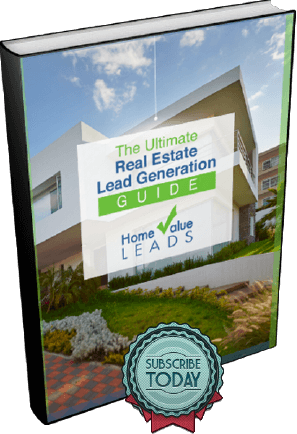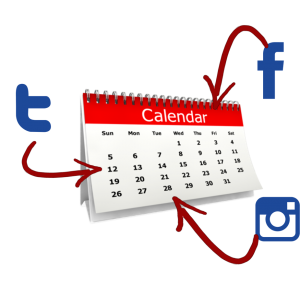
The Right Content
Social media marketing should be as intentional as anything else you do in your real estate business. Putting some thought into what you post and when you post will stave off procrastination and keep your mind on valuable content that your followers will love and rely on you for. The first thing to think about is what to post. It’s a no-brainer to post listings, but that should only be about a fifth of what you post. Everything else should be informative, fun or enlightening.
Some ideas on what to post:
- Neighborhood, area or city news – Developments in the area, new restaurant or entertainment venues, upcoming events
- General neighborhood information – People LOVE learning about where they live and that same information can help prospective buyers get a feel for the area. Tidbits here and there related to history, key landmarks and pivotal anniversary dates are great pieces of content that will break up the sales pitch.
- Personal news – We don’t recommend posting what you had for lunch, but simply including your followers on your day ever so often is a great way to give a personal touch to your page. Photos of you at a local event, interesting moments that you see in the neighborhood or just a greeting on a Monday or a “cheers” to the weekend finally arriving can make content that people will love to like and share.
- Blog posts – Be sure to post blog posts within a couple of hours of publishing it. It’s a great way to lead people to your website and, inevitably, to see your listings.
- Calls to action – This might cross the line into sales territory, but asking people to join you at a local event, attend an upcoming open house, to share you newsletter or visit your blog can help move people to actually connect with you outside of social media.
Plan Ahead
Now that you have a whole head full of content, it’s time to plan. This is where our handy template comes into play. Each column in the template includes a place for the day of the week, date, time and the different social media platforms you use. For the latter columns, include the actual message you will post, including any tags (be sure to tag people and organizations that were involved in the post) and hashtags. You can also figure out photos that you can use and include those in your planner. Save them in a folder where you know you can find them and label them so you know quickly for which posts they are (a simple label with the date, starting with year first – 2015_10_30 – works well).
Learn how to get seller leads with our home valuation landing pages
One thing to keep in mind when writing your messages is that what works for one platform may not work for another. Facebook, for example, is not as hashtag-friendly as Instagram. Twitter has a 140-character limit. Instagram requires compelling images. So you might find that a post for Facebook might not work for Instagram. Here’s a simple way to figure that out:
- All platforms: A photo with a simple caption and one or two hashtags is perfect for Facebook, Instagram and Twitter.
- Facebook and Twitter: As long as you keep within Twitters’ character limit, most of the content you post on Facebook, especially if it is newsy or informative in nature, will work for Twitter, too.
- Instagram: This is really a photo and video platform, so choose your photos wisely. Some of the best content on Instagram will be ones that are spontaneous, although you can “make” them spontaneous, even if you pre-schedule your Instagram posts.
Which leads us to our final step…
Pre-Schedule – Set It and Forget It
Did you know that you can actually pre-schedule your content on all platforms? This means, once you have your schedule rounded out, you can actually start posting and scheduling posts to go out on a certain date. Here’s how on the three main social media platforms:
- Facebook: Copy and paste your post from your planner. Be sure to include your tags and hashtags until they are highlighted blue. If you have a link and it doesn’t populate a representative photo, “x” out the resulting link box that appears and attach your desired photo. Then, click on the arrow on the “Publish” button. Click on schedule, select a date and time and voila! One future post down. If you ever need to edit your post or change the date, simply click on the “Scheduled Posts” box that appears in your timeline and select the post you’d like to change.
- Twitter: Many companies offer services to post automatically to Twitter. One that many real estate pros use is HootSuite. You can actually post Facebook messages as well if you’d like to use it for both. HootSuite has some fantastic guides to help you understand how to post and make edits.
- Instagram: Until recently, Instagram did not allow photos and videos to be pre-scheduled. But with a whole crop of apps such as Planogr.am and Onlypuly, now you can! These are paid services with limited-time free trials, but it’s worth the low-cost investment per month or per year if you are a heavy Instagrammer.
By pre-scheduling your posts you not only save time but also your sanity as well. It keeps you consistent, organized and engaged with your community. If you don’t have the time to tackle this on your own, this is the perfect project for an intern or assistant. Just be sure you give them guidelines for content and review the planner to make sure you catch any errors or mis-branding. Good luck!